8 Tips to Work from Home and Stay Healthy
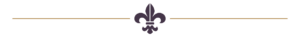
Welcome to Eighth & Etiquette on the Twenty-Eighth!
With virtual meetings and online education becoming more common, it is important to adopt healthy practices and create an environment that will contribute to a healthy workspace. (By the way, we previously discussed Virtual Meeting Etiquette…be sure to have a look the tips posted on the eighth if you missed it!) Have a look at these quick tips to help you create a healthy workspace at home.

Eight Tips to help you Work from Home and Stay Healthy!
- Create a Designated Space
- Create space at a desk or table that can be dedicated for computer use. Avoid sitting on a bed or couch while working for prolonged periods.
- Position Devices
- If using a laptop, use a separate monitor, keyboard, and mouse if possible. If a separate monitor is not available, place the laptop on a stand or on books to raise the display to a comfortable height at or near eye level. Position the display so you can read it easily, typically 18 to 30 inches away.
- Select Supportive Seating
- Use a chair with back support. If using a kitchen or dining chair, insert a seat cushion and roll a soft towel or blanket to place in your low back area for lumbar support.
- Manage Audio
- If your work includes taking calls while computing, use a headset, speakerphone, or microphone/voice activation. Use computer audio for conference calls if possible.
- Adjust Lighting
- Position your computer at a 90-degree angle from windows. Use room and task lighting as needed at your workstation.
- Plan Work Schedule
- Establish a schedule or work routine. Create a process to check in with your team.
- Incorporate Exercise
- Schedule exercise into your daily routine. Incorporate stretches or targeted body area movements such as the neck, wrist, and back areas throughout the workday.
- Take Breaks
- Take movement breaks away from your computer to hydrate, eat, or do other activities for a few minutes at least hourly.
Creating a healthy workspace can contribute to improved posture, less eyestrain, and increased productivity. Take a few moments to evaluate your workspace and make any necessary adjustments to ensure you work from home in a safe and healthy manner.
I look forward to seeing you again at Eighth & Etiquette for posts on the 8th, 18th, or the 28th for additional tips and discussions. If you’d like to receive information regarding customized training or individual coaching, send a note or schedule a consultation to Discuss “Branding You” with SALITA today! Be sure to follow me on social media to stay connected, and click on the “share” icon below to share these tips with others.
Until next time…Stay Safe and Be Healthy!

Salita E. McGowan is President & CEO of Ascension Management and Consulting Services, LLC

8 Comments
But wanna input that you have a very decent website, I like the design and style it really stands out. Zita Sanderson Thurlow
I was just searching for this information for a while. Anallese Colver Odette
I am very much thankful for your efforts put on this article. This guide is transparent, updated and very informative. Can I expect you will post this type of another article in the near future? Shel Gale Dusen
Hello! I simply would like to give you a big thumbs up for the great information you have got here on this post. I will be coming back to your website for more soon. Sunny Jarret Toole
Hey there. I found your web site by means of Google whilst searching for a related matter, your site came up. It seems great. I have bookmarked it in my google bookmarks to come back then. Charla Gunner Reggi
Muchos Gracias for your article. Really thank you! Keep writing. Esther Fin Blancha
Well I really enjoyed reading it. This information provided by you is very constructive for accurate planning. Ginnie Nate Alsworth
Hi there! Do you use Twitter? I’d like to
follow you if that would be okay. I’m undoubtedly enjoying your blog and
look forward to new posts.